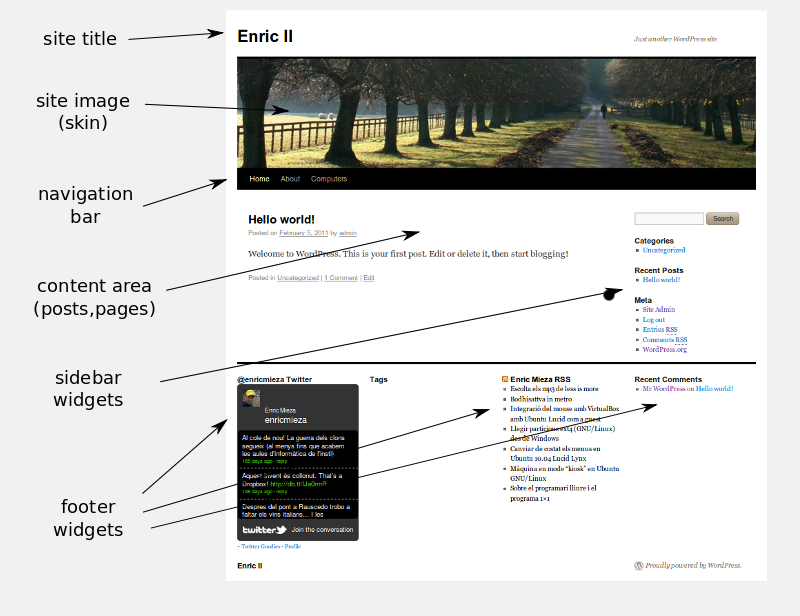Diferència entre revisions de la pàgina «Wordpress»
(Es crea la pàgina amb «Wordpress is the most known blog sofware, written in PHP. We have to distinguish two sites where we can browse information: * www.wordpress.org : scripts and the software…».) |
|||
| Línia 30: | Línia 30: | ||
* '''Text''': a text box with whatever you want. Static content. | * '''Text''': a text box with whatever you want. Static content. | ||
* '''Calendar''': appears a calender with your blog activity (if you want to put events you have to install a scheduler extension). | * '''Calendar''': appears a calender with your blog activity (if you want to put events you have to install a scheduler extension). | ||
| + | * '''Tag Cloud''': a cloud with the keywords of your site. | ||
| + | * '''Categories''': lets you browse your posts by category. | ||
| + | * Links | ||
| + | * Pages | ||
| + | * Archives | ||
| + | |||
| + | You can add other widgets by installing extension such as: | ||
| + | * '''Twitter Goodies''': connects to your twitter posts. | ||
| + | * '''Stout Google Calendar''': lets you show Google Calendar information. | ||
* ... | * ... | ||
| + | |||
| + | To add a widget just go to the admin menu and '''Appearance -> Widgets'''. You have several positions to place the boxes: | ||
| + | * Sidebar (up to 2 bars) | ||
| + | * Footer: 4 columns (just after 3.x version). | ||
Revisió del 21:49, 5 feb 2011
Wordpress is the most known blog sofware, written in PHP. We have to distinguish two sites where we can browse information:
- www.wordpress.org : scripts and the software to download.
- www.wordpress.com : a site to create your blog.
'Blog' means 'web log' (in catalan: bitàcora). Log="registre".
Posts and pages
The two main contents in WP are posts and pages.
By "log" we understand registering your ideas, articles, etc. in a timeline basis. So that's the essential idea of the blog: keeping track of small articles that can be categorized (classified) and reviewed by date. The article are called POSTS.
Worpress has, in addition, the possibility of building normal web pages (use to be in the navigation bar).
WP structure
Wordpress has different structure depending on the skin. But generally we use to have:
- Theme image and blog title in the top.
- Navigation bar over or under the image: selector for blog (home) and pages.
- Content area in the center (blog or page).
- Sidebar widgets.
- Footer widgets (4 areas, just after 3.x versions).
Widgets (Ginys)
There are several content that we can put in small boxes in the sidebar and footer: the widgets. The most important are:
- RSS feed: you can syndicate and embed contents (posts or news) from other websites that are updated automatically.
- Text: a text box with whatever you want. Static content.
- Calendar: appears a calender with your blog activity (if you want to put events you have to install a scheduler extension).
- Tag Cloud: a cloud with the keywords of your site.
- Categories: lets you browse your posts by category.
- Links
- Pages
- Archives
You can add other widgets by installing extension such as:
- Twitter Goodies: connects to your twitter posts.
- Stout Google Calendar: lets you show Google Calendar information.
- ...
To add a widget just go to the admin menu and Appearance -> Widgets. You have several positions to place the boxes:
- Sidebar (up to 2 bars)
- Footer: 4 columns (just after 3.x version).