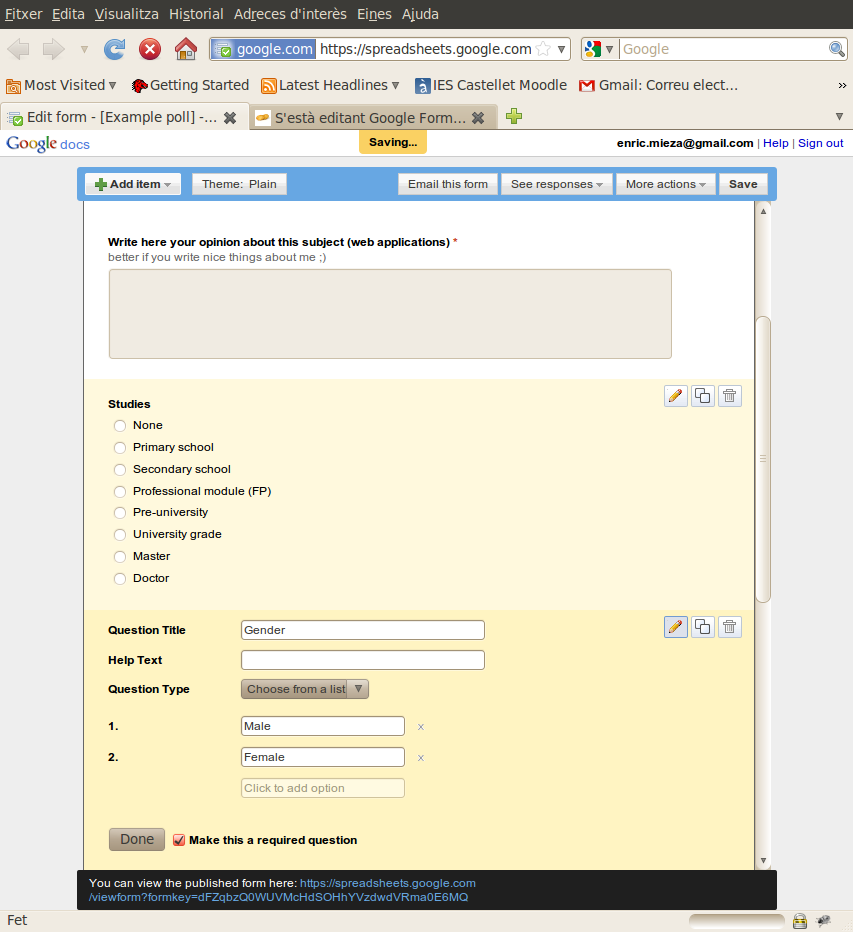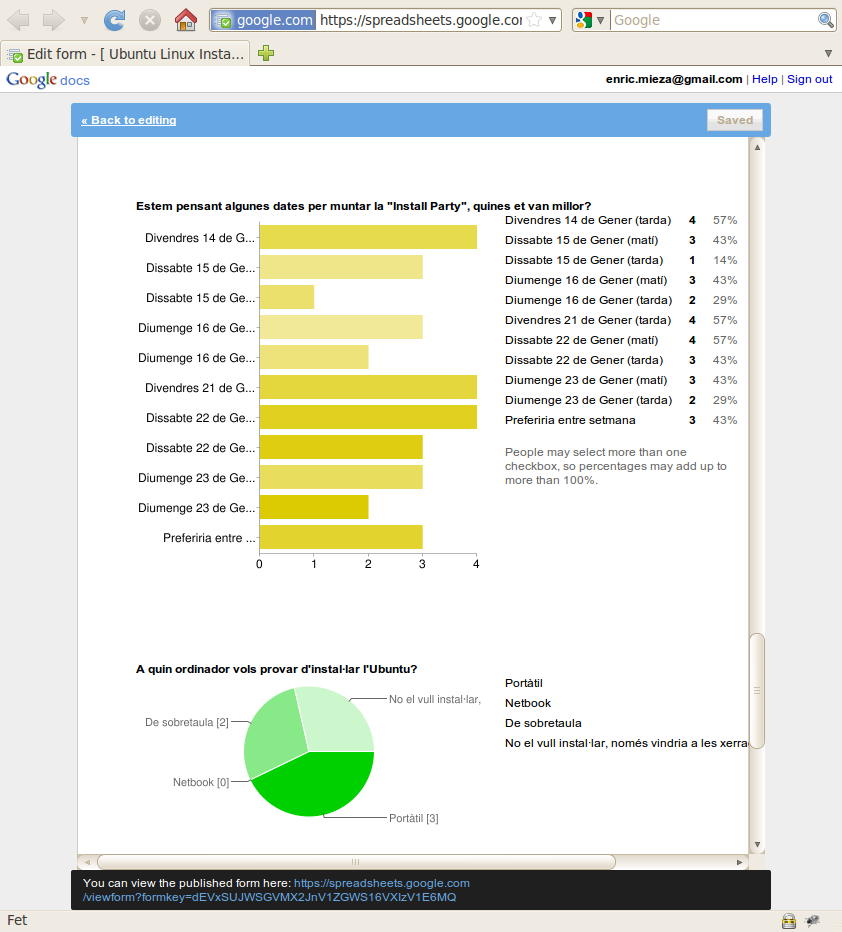Google Forms
La revisió el 20:42, 8 gen 2011 per Enric (discussió | contribucions)
It is possible to create online forms to create polls among your friends or work collaborators. You can choose different types of questions:
Open answers:
- Short text.
- Exemples: name, city, email, etc.
- Long (paragraph) text.
- Exemples: explanation, opinion, "what do you think about", feedback, etc.
Closed answers: (are better for making statistics)
- Multiple choice: several choices but just one possible answer.
- Example: age (1-10, 10-20, 20-30, etc.), gender (male/female), etc.
- Checkboxes: similar to multiple choice but you can select several at the same time.
- Example: languages you can speak (catalan, spanish, english, german, russian, french, arabic, others)
- Choose from a list: the same of multiple choice but with a popup menu.
Rating answers: (you can qualify a question with a grade in a scale)
- Scale: you give a rate to your opinion.
- Example: Rate your satisfaction with our product (1: bad - 5: very good).
- Grid: a set of questions about something with the same rate style.
- Example: rate wich of these applications you know/use:
- Grades (columns): 1=never heard about it, 2=I've heard about it but never used, 3=I used it once, 4=rarely, 5=once a month, 6=every day
- Questions (rows): Firefox, Gimp, Audacity, Wireshark, Apache, Cubase, Final Cut
Results
3 things you can do with your poll:
- Send it to polled people/group (just emailing the link).
- Share it with friends to see the results or edit the questions.
- Check the answers in a spreadsheet.
- See the statistics: in the spreadsheet go to FORM -> SHOW SUMMARY OF RESPONSES